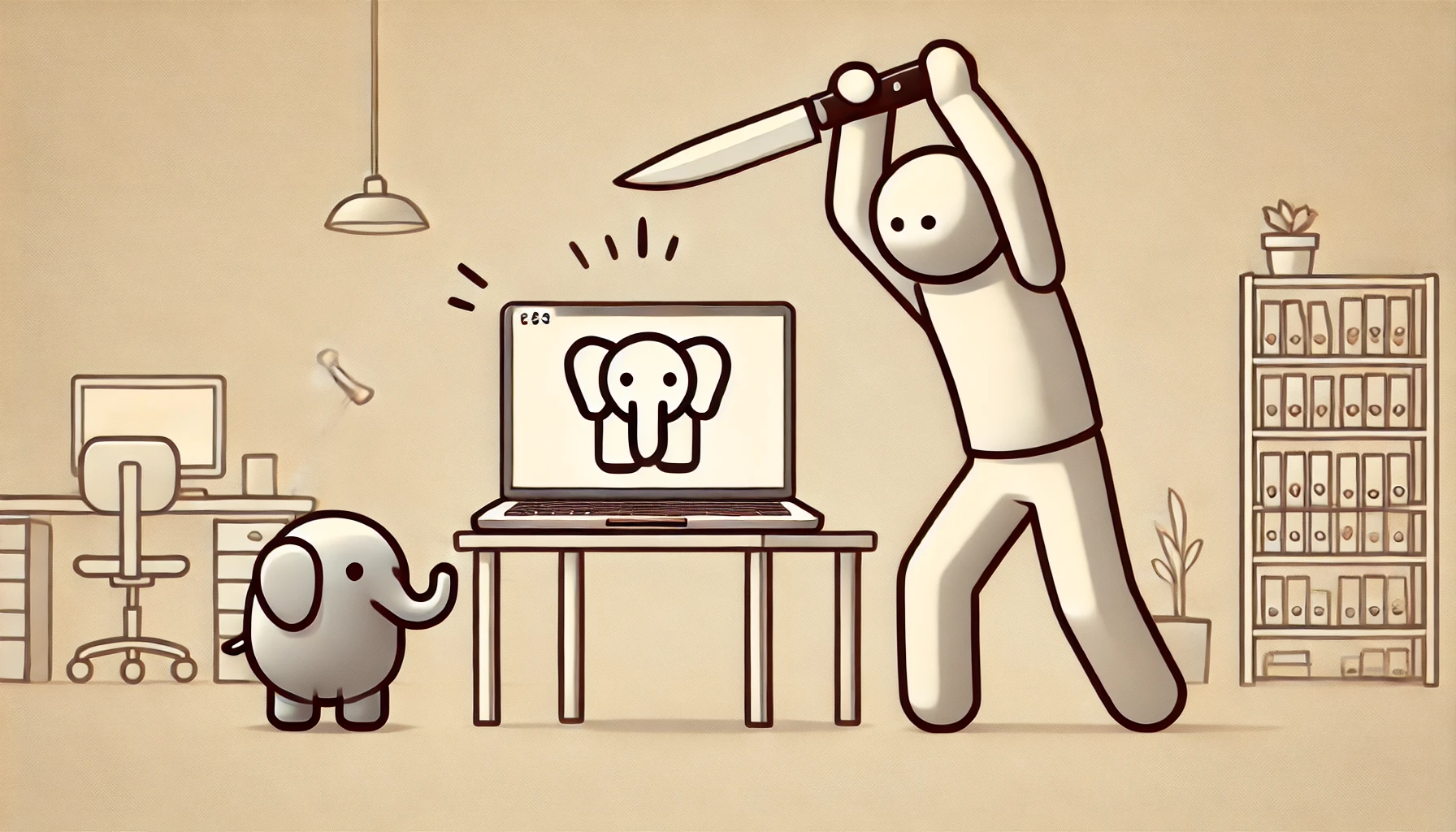
Killing an Invincible Postgres Process
Today I tried to initialize an SSH tunnel into an RDS instance. This required forwarding port 5432 for Postgres. When I initialized the SSH tunnel, I saw the following message:
Port 5432 already in use
Great, I thought. Just need to stop my local postgres server:
brew services stop postgresql@14
Tried again. Same error.
That’s odd, I thought. So I checked the status of my services:
brew services list
Postgres was stopped. Okay, there’s clearly still a process that’s using that port locally:
$> lsof -ti:5432
10723
$> ps -f 10723
UID PID PPID C STIME TTY TIME CMD
503 10723 1 0 11:24AM ?? 0:00.05 /opt/homebrew/opt/postgresql/bin/postgres -D /opt/homebrew/var/postgres
I tried to kill the process and create the SSH tunnel again, but it failed again! I looked up what was using the port and ANOTHER process spawned! Hm, this time out of desperation I tried to go nuclear and used kill -9 which is NOT a good idea.
Same problem, another process was spawned…
Hmm, what is that process? Seems like the Postgres server:
$> /opt/homebrew/opt/postgresql/bin/postgres --help
postgres is the PostgreSQL server.
Usage:
postgres [OPTION]...
... More info here ...
I look up the command in the Postgres documentation. This is indeed the server. How can we control it? With the pg_ctl command!
$> pg_ctl stop -D /opt/homebrew/var/postgres
Here, -D is the data directory to the postgres db (grabbed it from the ps output above).
Now I waited… and waited…
waiting for server to shut down............................................................... failed
pg_ctl: server does not shut down
Hmm, odd. This took me of course to StackOverflow and I found one answer that seemed interesting, with 45 upvotes:
I was having the same problem...removing the launch agent solved the problem for me:
launchctl unload -w ~/Library/LaunchAgents/homebrew.mxcl.postgresql.plist
rm ~/Library/LaunchAgents/homebrew.mxcl.postgresql.plist
What exactly is a LaunchAgent?? Turns out these are similar to Daemons, which run processes on a system level, but are specific to MacOS and allow developers to run processes on a user-session level. You can read more about them here:
Anyway, turns out I had the same issue and unloading the LaunchAgent finally stopped the lingering process :)